Members: URGENT! Action Required to Access New Online Member Portal!

THE NEW MEMBER PORTAL IS NOW LIVE!
The improvements are dramatic – this portal simplifies accessing benefits and facilitates building strong networks by connecting members through an exclusive online community!
The linchpin in the process to access the new portal is your account’s Primary Contact (usually the ED, CEO, CFO, or executive assistant). He or she needs to do a few simple things (read this post to learn what). If you’re not sure who your account Primary Contact is, then give us a call at 410.727.6367 and we’ll be happy to help!
1. RESET YOUR ACCOUNT PASSWORD
Go to our homepage (www.marylandnonprofits.org) and click “member login” in the top right-hand corner of the screen. On the next page, click the “Forgot Password?” link and enter your email address. A password
reset
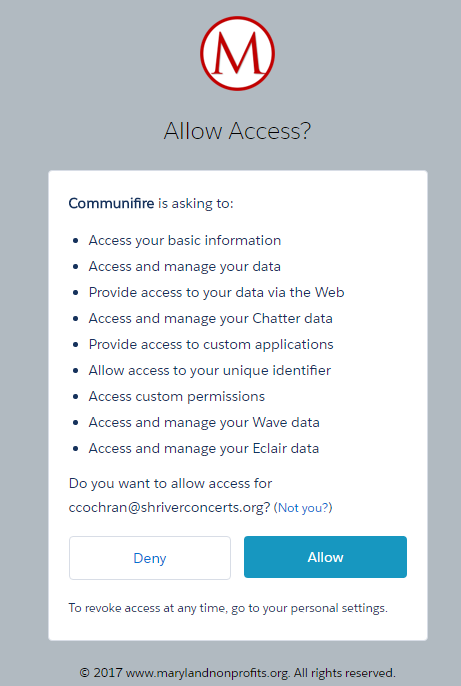 You will be prompted by “Communifire” to “Allow Access?” to some of your data. You should click the “Allow” button. This prompt means that our new online community (called “Communifire”) is asking our member database, Salesforce, to share your member account info between the two systems. It is not accessing any of your personal information, for example from Google or Facebook.
You will be prompted by “Communifire” to “Allow Access?” to some of your data. You should click the “Allow” button. This prompt means that our new online community (called “Communifire”) is asking our member database, Salesforce, to share your member account info between the two systems. It is not accessing any of your personal information, for example from Google or Facebook.
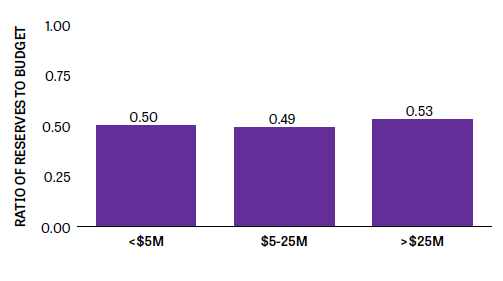
2. ADD (UP TO) 25 CONTACTS
Once you are logged into the portal, click the “MANAGE MEMBERSHIP” icon and then “Add Contacts / Renew” in the left-hand sidebar.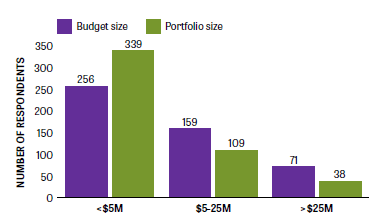
It’s IMPORTANT that you create individual contacts – and not share account logins – because:
- Each of your contacts can now participate in and start their own discussion groups unique to their job function, location, interests, etc. inside of the online community.
- Contacts can submit and track confidential “Member Assistance” questions.
- Rewards and incentives – like free registration to the Annual Conference – will accrue to individuals who participate in the Online Community.
3. UPDATE YOUR PAYMENT METHOD
From the Member Portal, click the “MANAGE MEMBERSHIP” icon and then “Payment Methods” in the left-hand sidebar.
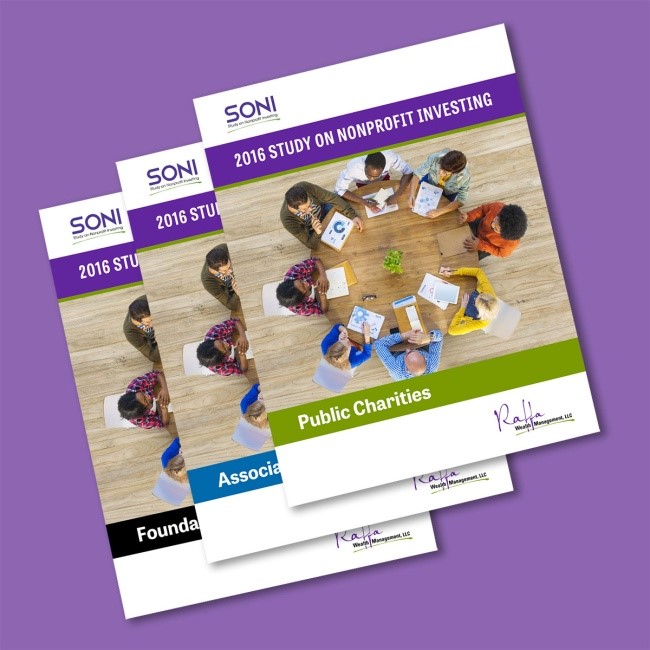
This is important because:
- Your access to benefits will never be interrupted.
- Your contacts can easily register for paid events.
- You’ll have faster checkout through the online store.
WHAT’S NEW IN THE MEMBER PORTAL?
- BE PART OF AN EXCLUSIVE ONLINE MEMBER COMMUNITY! Ask questions and share advice with other nonprofit and business professionals like you. Start discussions, add your events to a master calendar, advertise your available office space, freecycle office items, etc., all from within your member network.
- GAIN ACCESS TO AN EASILY SEARCHABLE RESOURCE LIBRARY that makes finding helpful documents and reference materials as simple as typing words in a search bar. Gone are the days of stumbling through confusing filing structures!
- ASK OUR STAFF QUESTIONS DIRECTLY ONLINE. Skip the phone tag and expressly reach us through a “help desk” feature. The questions are confidential but trending topics will be featured in an interactive knowledge base that’s accessible to all members!
- ACT ON IMPORTANT POLICY ISSUES by communicating directly with your state and federal representatives.

LEARN MORE ABOUT THE NEW MEMBER PORTAL!
Join us for a FREE “Welcome to Your Online Community” webinar on Tuesday, April 4th at noon. To register, login to the Member Portal and select the EVENTS icon. Thank you for being a member of Maryland Nonprofits! We understand that change can be challenging. We are here for you during this tech transition. Please let us know how we can be helpful.
